
Compatibility: This article talks about zoned industries in the game and doesn’t cover the supply chain added with the Industries DLC.
In Cities: Skylines, there is a real supply chain. The game models the movement of goods from one place to another, rather than simulating it in an abstract way. So logs produced by your forestry buildings can end up being sold by your shops, having gone through a few steps of refinement.
There are four steps: first, a raw material is extracted, then it’s processed (I call them extractors and processors in this article). After that, it gets turned into a finished product (generic industry), before being delivered to a commercial building, where one of your cims buys it.
It’s possible to fulfil all of those steps yourself, some of them, or just the final one where the product is sold. Whatever you don’t produce within the city is imported, and whatever excess you have gets exported.
That means you can easily build a city however you like: you could do no industry whatsoever, and have your shops just import everything they need. Or you can manage everything internally. Or, if you like, you could set yourself up an exporting powerhouse supplying the world.
Setting up a complete supply chain
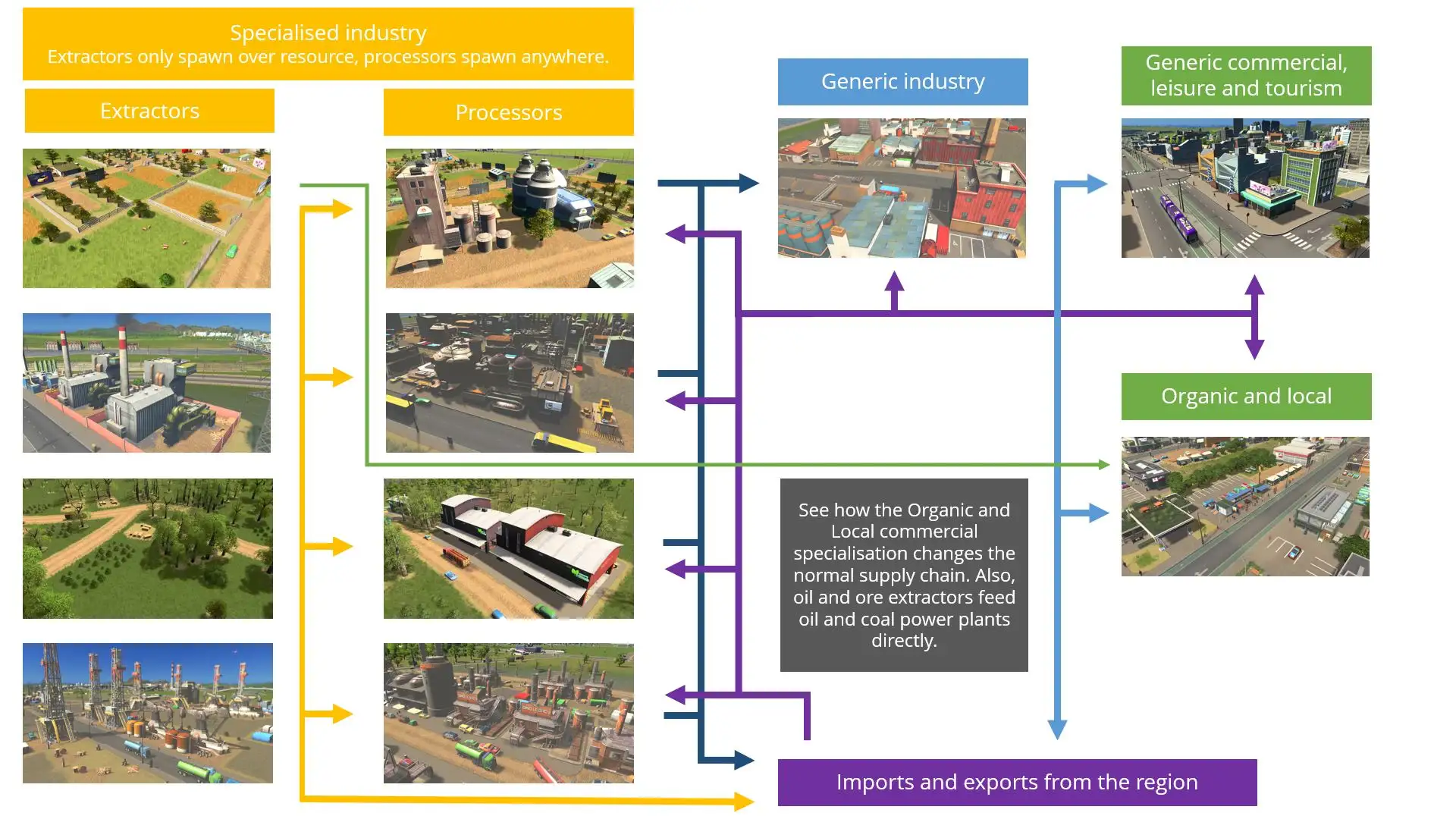
Yep, I made this all by myself in PowerPont. Stick to the day job you say? [Correction: Organic and local sources goods from Processors, not Extractors. Thanks Glitcher for pointing that out! Annoyingly I can’t find the source file to easily fix that.]
To set up a complete supply chain, you’ll need six types of zone: one of each of the specialised industries, generic industry, and commercial areas. You’ll also need all four of the natural resources within reach.
You can’t set it all up immediately, though. The specialisations don’t unlock at the same time, and oil takes quite a while to appear.
If you’re going for an industrial city, I think it’s OK to use the Unlimited Oil and Ore mod that you’ll find by default in the Content Manager. For me, it’s mainly aesthetic. Oil and ore consume the resources underneath almost in real-time. It’s a shame to lose the rigs from your skyline so quickly. There’s not a ton of financial benefit to it.
By the way, specialised industries only have a single level - the buildings don’t and can’t upgrade. That means you don’t need to worry too much about services although you’ll want plenty of fire coverage. That’s especially true of the oil fields - huge blazes are routine.
Sourcing the raw materials

Turn on the Natural Resources overlay to see where the deposits are on your map. Then, once you’ve chosen your spots, open the Districts tool. Draw a zone, then open the specialisations tab, choose the one you want, and click on your newly drawn district. Now, all industrial zoning inside the district will produce the relevant type of buildings.
Specialised industries spawn as two general types of building. What’s not immediately obvious is that they produce different types of product. The extractors shown the flowchart make the raw material, and the processors make the goods that generic industry accepts. Generic industry can’t use basic ore, for example.
Two of the resources - forestry and farming - are renewable. In other words, the land never depletes. The other two - oil and ore - deplete crazy quick. In the resources overlay, you can almost see the land go white in real time.
However, that doesn’t make those areas useless. After a while, the oil and ore extractors will close down, and be replaced by processors. When that happens, the processors will import raw materials if there’s no supply in the city.
Going for zero imports
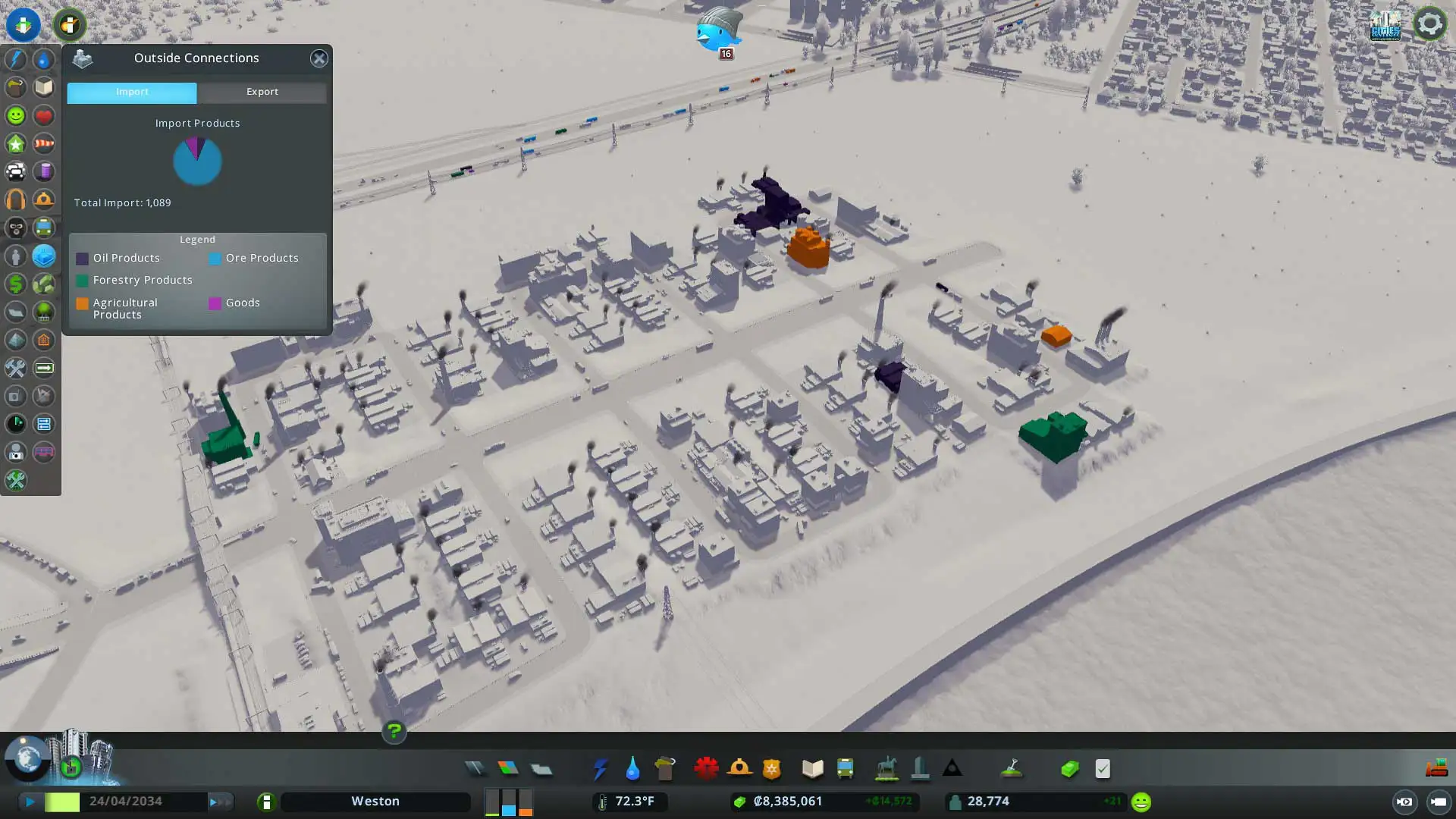
*Notice the buildings importing goods. That could mean I should scale up production a little - but it’s worth waiting a while to double check.
It’s tricky to know exactly how much you need to zone to avoid needing to import anything at all. As a rough guide, it seems like each extractor can keep about two processors busy. The natural ratio that specialised industry spawns in seems to confirm that.
The Outside Connections overlay shows the information you need to figure it out, though. Open the Imports tab to see what buildings show up, and in what colour. If there’s a section of your industrial area that’s green, you might need more forestry.
On the Exports tab, you can check over-capacity. All the coloured buildings are making things surplus to the city’s requirements. That’s no problem, of course, and it gives you space to grow your commercial areas.
Keep in mind that there can be a bit of lag because cargo needs to physically move about. If you’ve got shops importing goods and add you add new industrial areas, it’ll take quite a while before you see the effect. It makes sense to make zoning changes gradually for that reason.
The flow of goods

In the specialised areas, trucks will travel between extractors and processors. You’ll also have trucks leaving your processors taking goods to your generic industrial areas. On top of that, you’ll probably have lorries heading out of the city, exporting surplus goods.
If you’ve got specialised areas without resources underneath (or if you’ve pumped the oil and ore dry), those zones will be processor-only. They’ll be importing raw materials or getting them from elsewhere in the city.
Assuming that you’ve got enough supply from your processors, your industrial areas will be receiving those vehicles and sending their own trucks to commercial areas, and again exporting the excess.
And, of course, your shops will be taking frequent deliveries of things to sell.
It’s important to remember that cargo traffic returns to where it came from, so your network needs to be just as efficient in both directions. If your trucks can’t reach their destination, businesses will eventually shut down, leaving their buildings abandoned.
One small extra thing: the oil industry can supply your oil-fired power plants, and ore can do the same for the coal plants, which is a nice touch.
How the Organic and Local Produce specialisation mixes things up

The commercial specialisation introduced in the Green Cities expansion can be really useful. Buildings in these districts are capable of acting like mini-factories.
They buy in materials from processors in agricultural areas then finish the products themselves. That’s why you’ll see tractors delivering goods, which you’d never see in normal commercial areas. Thanks to my friend Glitcher for pointing out they won’t buy direct from the extractors.
This has two effects: first, a full 50% fewer trucks delivering cargo, which is massive if you’ve got congestion problems. Second, demand for agricultural processed materials will go up a bit while demand for finished products goes down. Unless your entire city uses organic areas, that shouldn’t matter too much, but it’s worth keeping an eye on imports and exports just in case.
Does a complete supply chain make money?

I’ve got plenty of oil production capacity, which is why so much is being exported.
The financial benefits are a bit hard to pin down. As a city, you don’t get any direct benefit from exporting, and you don’t lose anything when stuff is imported. So there’s not much an incentive - but you’d need to provide the jobs anyway, so why not this way.
If you choose to go with heavy industry instead of an office city, you can benefit from things like the big 30% tax boost from oil. The developers said that taxes are levied at each stage of production, but I don’t know if they just mean the standard zone taxes or whether there’s some sort of combo bonus.
Either way, an industrial city is totally viable.
Roundup

A pretty average day at the oil fields
I’d love to see Colossal Order expand and deepen the supply chain system in a future expansion or maybe in a potential Cities: Skylines 2. I think it’s got a lot of potential.
It would be great to build specialist cities making advanced products for export. Maybe you could supply the aerospace or computing industry, after fulfilling a bunch of goals. Each type of specialisation could bring certain benefits to the city along with particular aesthetics.
I hope you find this useful! Thanks for visiting.