Just getting started with Cities: Skylines? You’re going to love it. It’s an amazing game with a great balance between challenging systems and sandbox gameplay. This guide is full of tips and tricks aimed at beginners but also people who’ve played a bit and want to learn more about the game’s mechanics.
The game is very accessible, but some systems are pretty deep and the way they interact isn’t always immediately apparent. That’s where guides like this one come in. I know it’s a bit of a beast, which is why I’ve added titles to each tip, so you can skim and get more detail on the ones you find interesting.
This guide is based on the game as of late 2018 with all expansions installed (up to and including Parklife). That said, I’ve tried to talk about general principles and avoid too many expansion-specific tips. A lot of the core functionality came in free updates to the game anyway.
I’m referring to the vanilla, unmodded game here - which means everything should apply equally across PC, Mac, PS4, Xbox and Linux versions.
It’s worth saying this isn’t a walkthrough of how to start a city ‘optimally’. The tips in this guide are more like bits of information about many of the game’s core systems to help you get to grips with how they work and apply them in whatever way you like.
I hope you find it useful! If you do, I’d love it if you gave it a share. If you are buying expansions and DLC and want to support the site (thank you so much!) there are some Humble Bundle links on the About page.
1. Don’t fret about money. Beyond the early game, you’ll have piles of it
Don’t worry much about money. In the very early stages, balancing your budget is a bit tricky, but by the mid-game you’ll usually be sitting on millions in the bank without breaking a sweat. Just keep steadily adding to your population and you’ll soon find residential taxes outpace your growing expenses.
2. To avoid the death wave, aim for steady, even residential growth
Make sure you don’t grow residential areas too fast, lest you trigger a death wave. You should aim for steady, even growth every time you build a new development. Add a huge influx of people at once, and they’ll begin to die at once. I’ve written a post about that here.
3. Cims go to work and play, but don’t visit friends
Your cims travel from home to work, or from home to leisure. They don’t travel within residential areas, say to visit friends. So you don’t need to plan public transport routes to account for that. Focus instead on how they’ll get to work - ideally while leaving the car at home.
4. Make sure your shops can get products from industry or import
Your commercial zones need goods to sell. They get them from your industrial areas or imports from outside the city - or both. Always avoid putting residential areas between industry and commerce, or use the Heavy Traffic Ban policy extensively to keep cargo trucks on the roads designed for them.
5. People and cargo choose the fastest route to their destination, so put them on rails
Like people, your cargo will also take the quickest route to its destination. By adding cargo stations in your industrial and commercial areas, you can keep cargo on rails for most of its journey. If it’s faster, imported goods will also arrive by rail. Just make sure you build great road networks around the stations - those things get busy! See more about that here.
6. Design your road network in a hierarchy. Small roads feed bigger ones
The best road networks are a hierarchy. Small roads feed medium roads, medium roads feed large roads, and large roads feed highways, and vice versa. Design your neighbourhoods in a way that helps vehicles step up and step down at either end of their journey, and you’ll avoid a lot of traffic jams.
7. Vehicles get in lane early. To make them use all lanes, put junctions both left and right
Cars and trucks don’t automatically spread out into available lanes, which means widening your roads won’t necessarily solve congestion. That’s because vehicles get into the correct lane early on. To encourage multiple lane use, try to arrange your main roads so you’ve got equally important roads on both sides. That way, they’ll spread out.
8. Build fewer, bigger intersections and aim for 3-way, not 4-way junctions
Aim to spread out your intersections, and never put them closer than 10 squares apart. That’s where the circular ‘hook points’ show when joining roads together. Instead of 4-way junctions, try alternating 3-ways instead. For big interchanges, think fewer, bigger, and more efficient.

9. Build big roundabouts so you have space to add through roads later
Roundabouts are useful at the start and in low-volume areas, but they get less efficient with more traffic, at which point you’ll want to incorporate bridges, tunnels, drive-throughs of extra lanes to improve flow. Plan ahead by laying big roundabout so there’s space to develop them later.
10. Design comprehensive one-way systems to get cargo in and out efficiently
One-way streets are excellent for areas with lots of cargo traffic. You can create efficient layouts that bring traffic in from the highway, to its destination, and on its way again, without backing up. Just be careful you don’t block access to city services, or let them get stranded the wrong side of the one-way system.
11. Spend time analysing traffic movement and figuring out what’s causing problem areas
As your city grows, understanding where your traffic is coming from and how it moves through the city is vital. Design specific routes for types: people, cargo, tourists etc. Don’t be afraid to make car travel really awkward to make people shift onto public transport. Use the Routes overlay to analyse problem areas.
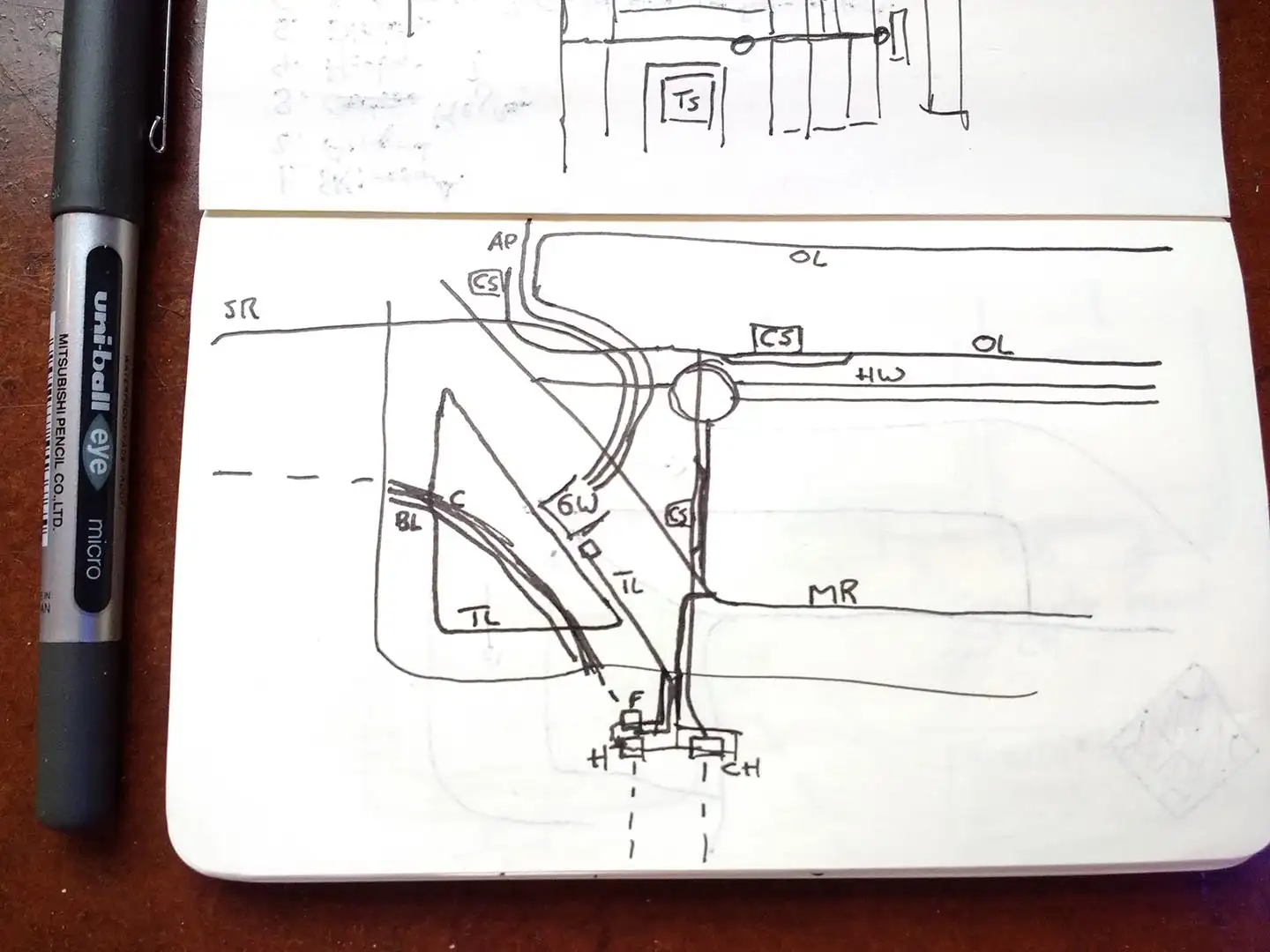
12. Keep a notepad and pen handy. Instead of working, sketch out your next master plan
Once you fall for the game, keep a notepad and pen with you all the time. I’m serious! You’ll be thinking of ways to lay out junctions, lines and zones. Drawing it out is the best way to figure out how it fits together.
13. Before you add more road capacity, try reducing the traffic on the roads in the first place
Building new roads isn’t the only way of dealing with heavy congestion. Your first port of call should be to reduce demand on your roads - find out how here. You’d be surprised how far that’ll take you.
14. Public transport is a hierarchy. Help people move up and down it for efficient journeys
Public transport is best thought of as a hierarchy. People walk from home to the bus or tram stop, which takes them to the metro or monorail. For long journeys big cities, they’ll catch a train. Not every city needs all tiers. Plenty can get by without any internal train lines at all.
15. The metro is so good, it’s overpowered
The metro is overpowered. It’s seriously, seriously good. Super-efficient, manageable noise levels, high-capacity and throughput, reasonable upkeep costs… it’s just great. For me, it lacks a bit of flavour, which is why I’ll often design a city around the monorail, ferries, trams or train lines. But if you’re going for efficiency - or 300k population city, metro will do your heavy lifting.
16. Buses are cheap and plentiful, use them for local loops everywhere
Buses are cheap, simple to set up, and the easiest type of transport to make profitable. One depot can spawn a basically unlimited number of buses, so you only need one. The more lines, the smaller the cost of the depot per bus.
17. It’s best to use ferries, blimps and cable cars for small, niche routes
Ferries, blimps and cable cars are amazing. I love all of them and would build cities around them if I could - but they’re pretty niche. The main problem for the first two is the low capacity and throughput. It’s really hard to build busy commuter lines with them. Which isn’t to say I haven’t tried. Very hard. And I had a great time doing it.
18. OK, I admit it. The monorail is less efficient than the metro. But it’s still my favourite
I love the monorail. So, so much. It’s my favourite type of transit in the game. I’ll build entire cities around it if I can. But in terms of flat out efficiency, the metro is usually the better option. It hurts to say it… but it’s true. If absolutely optimal strategy is your bag, the monorail is usually left out.
19. Don’t duplicate public transport routes - instead put one type perpendicular with another
When designing your public transport, try to avoid duplicating your routes. It’s unnecessary, because your Cims will head to the faster route. Instead, think about crisscrossing lines. So, run a metro line one way, with buses running perpendicular (taking them up and down the hierarchy), for instance.
20. At the start, wait until people start asking for services before you add them
You don’t need to build services as soon as they unlock: far from it. To save money in the early game, you can avoid building new services until people start asking for them via bubbles above their buildings. Doing it that way will also help you see how few services are actually needed to still have efficient coverage.
21. Before you do something with water, save the game. You’re probably about to flood your city
Save the game before you do anything with water. When you’re building dams, canals, terraforming new rivers, building a dock, trying to make a lake or a waterfall… you will almost definitely flood the city by mistake. In most cases it doesn’t matter - the water evaporates quickly enough, but it’s nice to have the option to start over. Or build the pumping station from Natural Disasters.

22. You can control how many vehicles run on individual transit lines, to respond to changing demand
When you lay a public transport line, the game will automatically assign a number of vehicles based on how long it is. If you click into the individual line’s info panel, you can see how many people are waiting at each stop. If you’ve got too many or too few, adjust vehicle numbers accordingly. That’ll help with efficiency and profitability.
23. Industrial areas saying they need more services? They probably need a bus route
If your industrial areas are saying they lack services despite having all the basic stuff, they probably want public transport. Add a bus line first. Later, a cargo station makes a massive contribution to upgrading the buildings.
24. Green roads showing how far service buildings will reach only show efficiency, not maximum range
When you lay services you’ll see roads go green outwards in a radius. What the game is showing is efficiency, not absolute range. If needs be, service vehicles will travel to the other end of the city - it just won’t be efficient as they’ll spend most of their time travelling. Especially early on, use the green roads as a guide, not a rule.
25. Your city services like garbage and hearses get caught up in traffic like everything else
The game properly simulates every vehicle, which means your service vehicles like garbage trucks can get stuck in traffic jams like anything else. Emergency vehicles will move into a free lane if one is available to get to a fire, for example.
26. Place landfills and cemeteries carefully, since they can’t be easily moved or bulldozed
Landfills and cemeteries can’t be moved or bulldozed while they’ve got rubbish or people inside, so be careful where you put them. To do either, you’ll need to empty them into another facility that has capacity: either another of the same type, or an incinerator/recycling plant or crematorium, respectively.
27. Always, always put your sewage plants downstream for your water intakes
When you lay water and sewage plants, make absolutely sure the sewage is downstream! Otherwise, everyone will get sick very quickly. Don’t put them right next to each other, either. Water intakes can suck river water upstream a little, so put sewage as far away as you can.
28. Be careful not to suck the river dry with too many water intakes
Water intakes literally suck up the water around them. If you put too many in a small river, it’ll pump it dry, causing major problems. If that happens, spread them out or move them altogether to the coast.
29. 440 credits is the optimal gap between water pipes for minimal overlap
For maximum efficiency, measure out 440 credits/dollars/money apart. That’ll give you the smallest possible overlap while having full coverage. Also, water pipes don’t need to be built in a loop - they can just end.
30. When laying power lines, you’ve usually got leeway. They can be a bit outside the blue area
Power lines give you a little bit of flexibility. They don’t normally need to be absolutely within the blue area. You’ve normally got a couple of squares of give.
31. Industry and high-density commercial areas will make your cims sick. Keep them away from homes
Industrial and commercials areas cause a lot of ground and noise pollution. If they’re near residential areas, your residents will get sick, so keep them separate. Low-density commercial and offices are OK though - you can safely put those fairly close to residential areas. Farming and forestry areas don’t produce ground pollution.
32. Specialised industries work best on top of natural resources, but they’ll function anywhere
Specialised industries - farming, forestry, oil and ore - are best placed on top of their respective resources, but they don’t have to be. Each of them are capable of two-stage production. If an area doesn’t have the resource underneath it, it’ll import that basic raw material and instead turn it into secondary goods ready for generic industry buildings or export.
33. You can replace industry entirely with offices. Just plan for education and imports
Offices are a viable alternative to industry. If you like, you can have no industry at all in your city, and instead provide jobs through office space. Offices don’t cause noise and ground pollution so they can go anywhere, and they don’t draw cargo traffic making them a great alternative if you’re after a modern, clean city. They need better-educated workers, and your commercial zones will import everything from outside - so plan accordingly.

34. Footpaths and bike paths aren’t just for looks, they’re major game features
The game doesn’t do much to highlight footpaths and bike paths, putting them in the decorations tab - but they are incredibly useful for reducing traffic and building an efficient city. Lay effective routes and shortcuts for them and they’ll happily leave their car behind. I’ve covered them a bit here and here.
35. Plant trees and small forests to reduce noise pollution from nearby buildings for residents
Trees reduce noise pollution. Pull up the overlay and see where you’ve got problem areas. You can make tree lines and mini-forests to significantly contain the spread of noise, meaning you can put loud buildings like transport hubs closer to residential areas.
36. Offices don’t cause any pollution, so they’re perfect buffer zones between commercial and residential
Offices don’t cause noise pollution and they don’t mind bear near it, either, so offices make a legitimate way of adding buffer areas between residential and commercial area if you want to block the gap with buildings instead of trees.
37. Use IRL road networks, commercial centres and even whole cities for inspiration
If you’re struggling for ideas, you can often turn to real life. Lots of people model new interchanges on real designs. The most ambitious players use Google Maps and try to recreate whole cities!
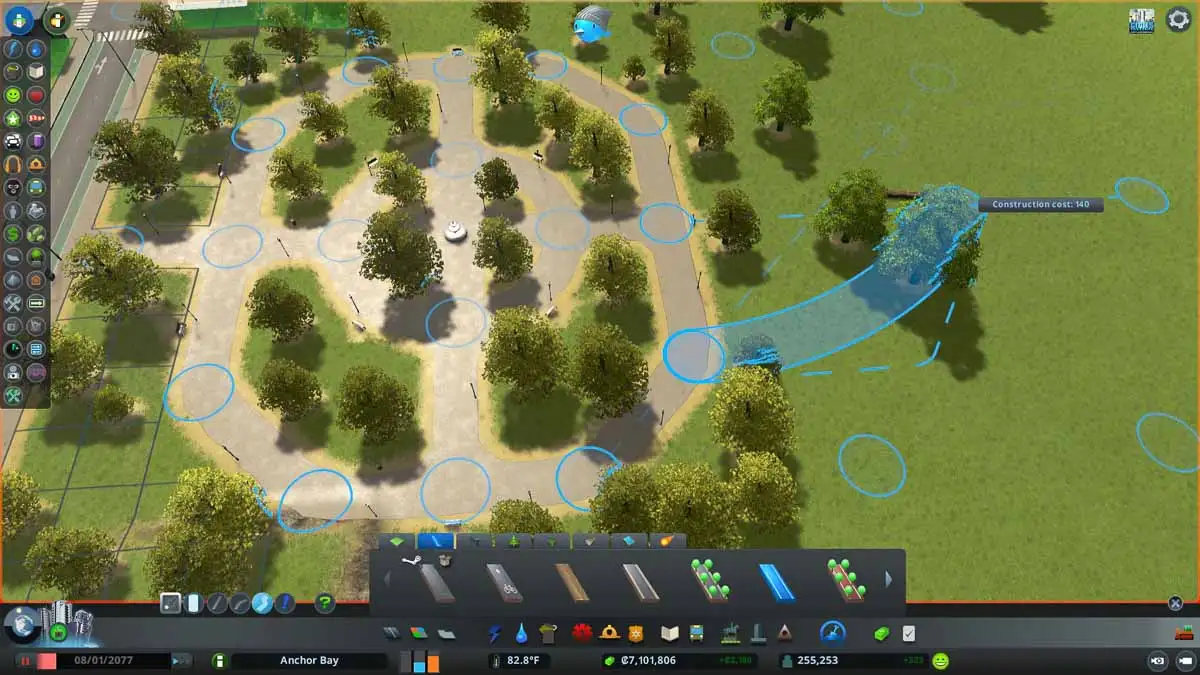
38. You can connect some parks and buildings directly to local footpaths to make entrances and shortcuts
Lots of parks and unique buildings have footpath hooks that you can connect directly with footpaths from outside, mean people can enter from multiple directions. You can also make parks act as shortcuts across town.
39. Every person and vehicle is fully simulated. They start somewhere and travel to their destination
The core of the game is a dynamic traffic simulator. Unlike some other city builders, Cities: Skylines simulates each person and vehicle. They start somewhere and physically need to get somewhere else. If they can’t get there, they’ll despawn, eventually leading the buildings shutting down and people moving out.
40. Buses, trams and low-throughput transport are great for local routes but get swamped on major commuter lines
At the start, buses can do most of your transport work. But eventually, you’ll notice on your busier public transport routes that you need more vehicles than stops to try to keep up. At that point, it’s time to start thinking about adding a higher-capacity option like trams, a metro or monorail.
41. Unemployment as well as worker shortages? Ensure good transport and wait.
Educated and highly-educated workers will happily take uneducated jobs - eventually. They’ll hold out and look for other work first, before ultimately taking it. If a job for their education level opens up, they’ll switch (I think). So if you’ve got lots of unemployment and lots of worker shortages, just make sure you’ve got good public transport and wait.
42. Save money early on by reducing your water budget when you’ve got surplus
Right at the start, you’ll have wait too much water capacity from your first buildings. You can reduce the water budget in the budget panel to save some money.
43. Delay needing to buy expensive new buildings by increasing service budgets
The budget sliders are really useful, especially at the start. If you’re cash-strapped but need more a new power plant, for example, push up the electricity budget. That’ll keep the city running until you’ve got enough cash for the new building.
44. Everyone in all zones is happy with 12% taxes, right from the start
You can get away with 12% taxes on every type of zoning, even right from the start. As soon as you’ve got access to the tax panel, stick everything to twelve and keep it there. Remember to do the same for the high density zones when they unlock.
45. Build a complete four-stage supply chain to maximise industrial taxes
To maximise industrial taxes, build a complete supply chain for your city. Specialised industries harvest raw materials and do the first stage of processing. Generic industry does the second stage of processing. Ship those goods to your commercial zones and you’ll need no imports at all, and earn taxes at each stage. Whatever you don’t make enough of will get imported.

46. Try to keep all your train lines separate: inside and outside, people and cargo don’t mix well
Make separate tracks for your inside and outside (regional) train lines. Make passing loops for your train stations, especially cargo stations, so trains that aren’t stopping don’t get held up. Keep passenger and cargo lines separate, too. If you can’t afford the investment upfront, make sure you leave the space to add the extra lines in future.
47. Transport depots spawn unlimited vehicles - you only need one
All the transport depots - buses, trams, ferries, taxis - have unlimited vehicle spawning. The more lines and vehicles, the less the cost per vehicle. The only reason you’d want more is you’re doing something like day and night routes, and sending vehicles back and forth across the city will take too long.
48. Build wind turbines, then keep adding coal power until you delete them when you get the best power plants
In the early game, wind turbines are your best bet. They are cheap and easy to place (just make sure you get 7-8MW from each). Once you’ve got a bit more cash, coal power plants become the most efficient. You can keep on adding coal until the better buildings like the Solar Updraft tower unlock, at which point you can switch entirely to renewable energy.
49. Spend tons of time using the information overlays. They’ll tell you everything about what’s working and what isn’t
Use the information overlays. They are absolutely invaluable for getting good data on your city and understanding why things are going wrong. Noise, congestion, land value and others are where you’ll spend half your time!
50. Checking how many service vehicles are in use is a better measure of capacity than road coverage
You can check when you need to add new service buildings by looking at how many vehicles are out. If your landfills or cemeteries are at capacity - 10/10 hearses on the road, for example - then you know it’s time to think about adding new ones to keep up with demand. That’s a better measure than the green/not green road coverage maps.
51. Hospitals are usually overkill. Keep pollution of all sorts at bay and clinics will be enough
Hospitals look great and are nice for the aesthetics of an area, but they’re almost always overkill. As long as you keep water, noise and ground pollution away from your residents they’ll hardly ever get sick. A clinic will go a very long way, especially early on.
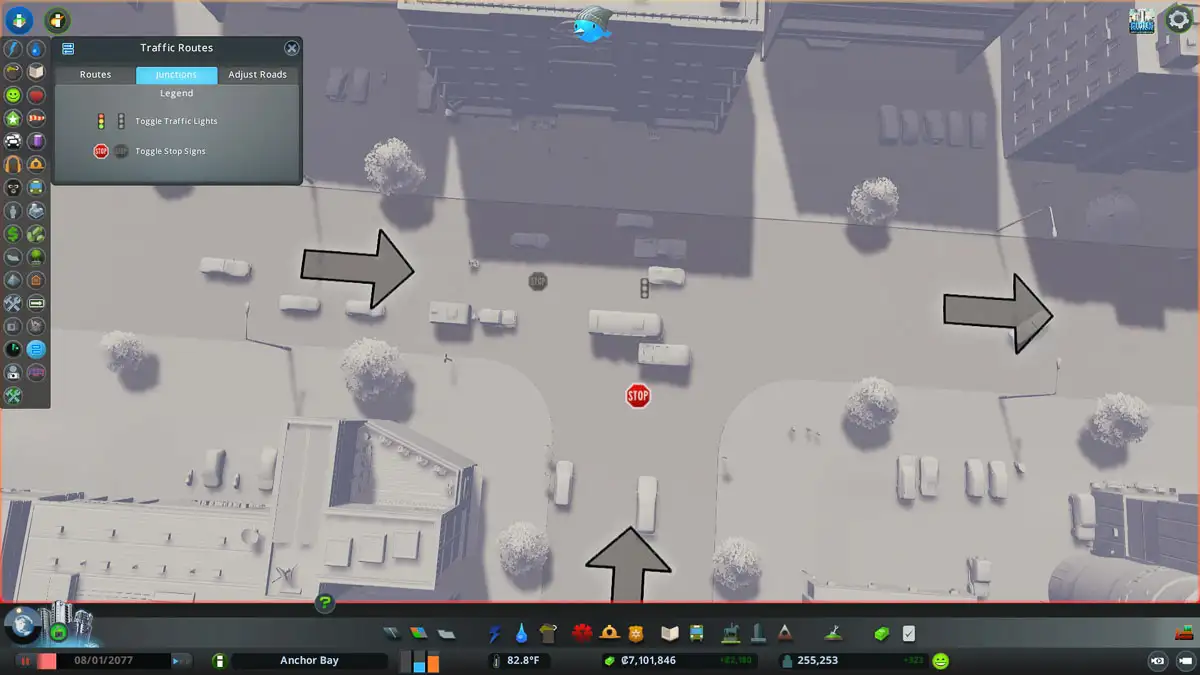
52. Most areas flow better with traffic lights off. Manually control them and add stop signs for the best flow
Generally speaking, traffic just flows better without traffic lights. You can turn them off in the Junctions tab. You’ll still want them in some places, but usually switching to stop signs to give main roads priority over feeder roads is the better approach.
53. Putting industry one side, people the other and commerce in the middle minimise journey distances
At its very simplest, when you are doing city master planning, think about how to put residential and industrial areas at either end, with commercial in the middle. I don’t necessarily mean that literally - but in terms of traffic and transit routes. That’ll keep journeys as short as possible and main traffic types separated.
54. Clicking Follow on a train or monorail is one of my favourite things
You can click Follow on practically anything in the game. Following trains and monorails as they glide around a city you’re proud of is incredibly satisfying.

55. For the smoothest gradients, make your bridge and tunnel slopes 12 squares long.
If you want the smoothest slopes when building bridges and tunnels, stretch them out to the 12 squares away from the ground. That’s the furthest they’ll reach before snapping back into a shorter and more awkward shape.
56. Passenger train lines are really only needed for long-distance travel
Trains are expensive and should be mostly be used to connect far apart bits of your city. For most routes, the metro or monorail is the more efficient option. The trouble is each station costs almost 1000/week, compared to 240/week for metro and monorail. That said, money isn’t hard to earn and a train-based city is totally viable. I’m working on one right now.
57. The vast majority of your income comes from residential taxes, so make sure houses upgrade
Residential taxes are your primary source of income. It often makes up two-thirds of your tax take, so make sure you do what’s needed to upgrade houses to the highest levels. But there’s plenty you can do to boost income by creating a full supply chain or increasing tourism.
58. Don’t build houses on the spot where your incinerator just was, or people get sick
If you put a residential area on a spot that was recently occupied by an incinerator or something, they’ll get sick. Pollution disappears over time, and you can keep an eye on it dissipating in the pollution overlay.
59. Make sure you use districts to give policies to each area instead of the whole city
City policies can be incredibly useful, so don’t forget to explore them all and get a feel for what they do. When you draw districts, you can apply any of those policies to individual areas instead of the entire city.

60. Unique buildings are great for aesthetics and flavour but mostly identical in functionality
Most of the unique buildings are much of a muchness. They add new aesthetics and feel like the ‘right’ building for a certain area, but they almost all work the same way: they bring in new tourists, increase city attractiveness, cost a bunch to maintain, and give your residents something new to do. Exceptions include the Match Day and Concerts DLCs.
61. Avoid terrible feedback loops by keeping power supplies near your water pumps
When your electricity, water and sewage generation drop into the yellow zone, you’ll have outages at the furthest reaches of the network. When power plants and water intakes are at opposite ends, you can trigger a feedback loop. Water goes offline because its lost power, which pulls your power plants offline. Options include keeping services close or having mothballed power plants ready to turn on in an emergency.
62. Maximise underground space by passing tunnels as close to each other as possible
You can layer underground lines and tunnels the same way you can layer bridges. Switch to the smallest elevation increments to maximise use of space and minimise slow down of metros etc.
63. It’s best to do big projects with the game on pause
Do your complicated work with the game paused. If you make mistakes you can always get most of your money back. You also can avoid whole areas getting unzoned when you’re moving roads around.
64. Your public transport lines can turn into spaghetti after building work. Make sure to manually untangle them
When you interrupt public transport lines by bulldozing and rebuilding, most of the time the line will sort itself out after a few seconds and do its best to wrap itself around the changes. But usually, you’ll want to double check. Sometimes buses will end up doing ridiculous loops to try to cope with your new one way system and you’ll have to untangle the route. And if you see the broken line signal, you’ll need to fix it manually.
65. Draw one piece of basic road at the start of the game to unlock a few more before you start
At the start of the game, you only have the most basic road available. If you draw the tiniest bit of road, you’ll unlock a few others like the one-way streets. Those are handy to bring the highway connection deeper into your city at the start.
66. Zone steadily across a new area so buildings carry electricity with them, rather than spawning miles away
When you build a new area, you can avoid needing to lay down power lines by zoning steadily across the space so buildings pop up in a chain and carry electricity with them.
67. Choose to space your roads for maximum efficiency or for a more natural look
For maximum space efficiency, leave 8 squares between roads in a grid - the maximum 4 squares on each side. For a more natural look, leave some gaps between the 4 squares. You can fill that later with trees, footpaths or bigger buildings like parks.
68. Create forestry resource for specialised industry just by planting trees
Planting trees in an area actually turns it into a natural resource that you can put forestry specialised industrial areas on!
69. Empty residential zoning that won’t fill in sometimes need higher land value to kick it off
If you’re watching a residential area you’ve zoned just sit there empty, you might find the land value is too low to be attractive. Place down parks and plazas to boost value and you’ll often trigger a wave of new buildings. Also, building upgrades add value around them, which can often begin to snowball.
70. Make rough plans for your city’s eventual shape to make sure you buy the right tiles as you expand
I like to build fairly organically. I like that my finished city is kind of the product of all the decisions I had to make along the way. So I plan in a general way, but not meticulously. Regardless, it’s a good idea to think carefully about the broad shape of the city to make sure you buy the right tiles. You start in the middle of a 5x5 grid, and you can only choose 9.
71. Mods and assets on the Steam Workshop can alter practically every part of the game
You can endlessly customise the game with the Steam Workshop. Mods change the game’s functionality in some way, while assets are basically things to place in game. So without breaking anything you can safely add new types of plane, train, road etc. Say you want a Boeing 737 in Norwegian livery or a road with monorail and bike lanes? The Workshop almost certainly has you covered.

72. If you’re a normal person, your first city will be crap. Don’t worry about it. Play, experiment, and find out what aspects you most enjoy for your next one
It’s likely the first city you build won’t be very successful. That’s fine. In the same way the writers are often given the advice to just write one page of rubbish to get it all out of their system, at the start just play and start to get to grips with systems and interactions. You’ll also get a feeling for what most interests you for the future: an industrial city, an eco city, a bike city, a monorail city, a tourism city, etc. Don’t worry about starting over a few times - but don’t worry about getting everything perfect either. You can totally rebuild later with cash and unlocks if needs be.